maven对项目源码和依赖管理的好处不言而喻,不过所依赖仓库都是外网那些常用提供的仓库地址,基于安全,当外网环境有限制,或私有共通jar需共享时,则会需要搭建内部私服,以下说明基于Linux环境。
1. maven 安装 安装很简单,主要就几个步骤和设置。
a. wget 安装包下载地址; b. tar zxvf 压缩的安装包 (如果需要安装到指定位置将包移动 : mv 源路径 目的地址; );
c. 配置环境变量 编辑 vi /etc/profile 且增加 export MAVEN_HOME=解压路径 与 export PATH=$PATH:$MAVEN_HOME/bin d. 配置生效 source /etc/profile e.验证 mvn -v。
2. 安装nexus (据说不提倡用 nexus3.x 以上版本,用nexus2.x版本 , JDK版本1.7以上)
a. 下载nexus2.x 安装包 b. 解压 tar zxvf 安装包; c. 如改端口在 /conf/nexus.properties d. 启动运行 切到 cd nexus-2.x/bin 再执行 ./nexus start
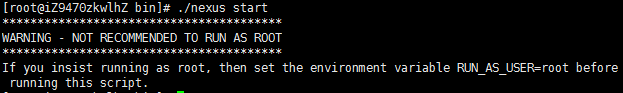
注意:可能会报错,报上面错误时:需要修改运行的用户,修改运行文件 nexus,命令:vim nexus,将RUN_AS_USER修改为root;
e. 访问 http://xxx.xxx.xxx.xx:8081/nexus/ 默认 admin/admin123 (如果启动要root权限 用 sudo sh nexus start启动 )
3. 私服仓库使用及管理
a. 登录进去,nexus默认会有已创建的常用仓库分类,含 snapshots:开发过程中的版本仓库 release:正式发布的版本仓库 public:maven主库 3rd party,存第三方的jar
b. maven setting.xml设置 (注意 两个xml 对应 id保持一致 )
<servers>
<server>
<id>releases</id>
<username>admin</username>
<password>admin123</password>
</server>
<server>
<id>snapshots</id>
<username>admin</username>
<password>admin123</password>
</server>
<server>
<id>public</id>
<username>admin</username>
<password>admin123</password>
</server>
</servers>
c. maven pom.xml设置
<groupId> News_Recommend</groupId>
<artifactId> News_Recommend</artifactId>
<version> 0.0.1-SNAPSHOT</version>
<packaging> jar</packaging>
<!-- 设定主仓库 -->
<repositories>
<!-- nexus私服 -->
<repository>
<id> public</id>
<url> http://xxxx:8081/nexus/content/groups/public/ </url>
<releases>
<enabled>true</enabled>
</releases>
<snapshots>
<enabled>true</enabled>
</snapshots>
</repository>
</repositories>
<!-- 自动打包 -->
<distributionManagement>
<repository>
<id>releases</id>
< url> http://xxxx:8081/nexus/content/repositories/releases </url >
</repository>
<snapshotRepository>
<id>snapshots </id>
<url> http://xxxx:8081/nexus/content/repositories/snapshots </url >
</snapshotRepository >
</distributionManagement >
d. 打成jar上传私服 工程右键-->run as-->run configuration 进入 nexus后台可看到上传的jar , 如要release版本 <version> 0.0.1-SNAPSHOT</version> 改 <version> 0.0.1</version>
参考 http://www.cnblogs.com/zhongshengzhen/p/nexus_maven.html
- 海报
 456主机测评
456主机测评











