gitlab介绍
GitLab:是一个基于Git实现的在线代码仓库托管软件,你可以用gitlab自己搭建一个类似于Github一样的系统,一般用于在企业、学校等内部网络搭建git私服。
功能:Gitlab 是一个提供代码托管、提交审核和问题跟踪的代码管理平台。对于软件工程质量管理非常重要。
版本:GitLab 分为社区版(CE) 和企业版(EE)。
配置:建议CPU2核,内存2G以上。
Gitlab的服务构成:
Nginx:静态web服务器。
gitlab-shell:用于处理Git命令和修改authorized keys列表。(Ruby)
gitlab-workhorse: 轻量级的反向代理服务器。(go)
GitLab Workhorse是一个敏捷的反向代理。它会处理一些大的HTTP请求,比如文件上传、文件下载、Git push/pull和Git包下载。其它请求会反向代理到GitLab rails应用,即反向代理给后端的unicorn。
logrotate:日志文件管理工具。
postgresql:数据库。
redis:缓存数据库。
sidekiq:用于在后台执行队列任务(异步执行)。(Ruby)
unicorn:An HTTP server for Rack applications,GitLab Rails应用是托管在这个服务器上面的。(Ruby Web Server,主要使用Ruby编写)
GitLab安装
1.源码安装
2.yum安装
官方源地址:https://about.gitlab.com/downloads/#centos6
清华大学镜像源:https://mirror.tuna.tsinghua.edu.cn/help/gitlab-ce
cat> /etc/yum.repos.d/gitlab-ce.repo<< EOF [gitlab-ce] name=Gitlab CE Repository baseurl=https://mirrors.tuna.tsinghua.edu.cn/gitlab-ce/yum/el7/ gpgcheck=0 enabled=1 EOF
安装依赖
yum install curl policycoreutils-python openssh-server
再执行
yum makecache yum install gitlab-ce gitlab-ctl reconfigure #Configure and start GitLab
更改访问地址url
vim /etc/gitlab/gitlab.rb
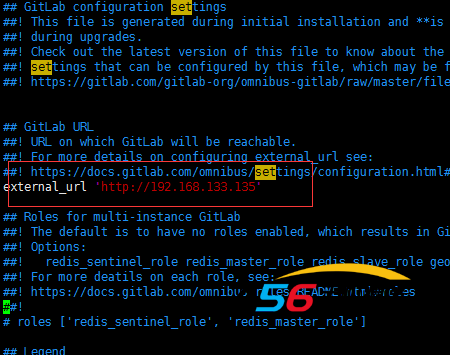
配置邮件:
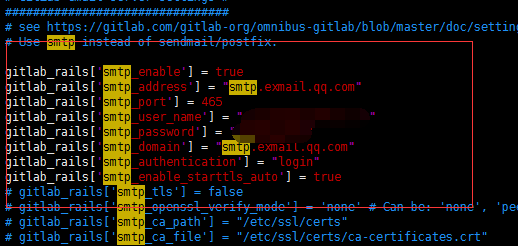
1 gitlab_rails['smtp_enable'] = true 2 gitlab_rails['smtp_address'] = "smtp.exmail.qq.com" 3 gitlab_rails['smtp_port'] = 465 4 gitlab_rails['smtp_user_name'] = "########.cn" 5 gitlab_rails['smtp_password'] = "#########" 6 gitlab_rails['smtp_authentication'] = "login" 7 gitlab_rails['smtp_enable_starttls_auto'] = true 8 gitlab_rails['smtp_tls'] = true 9 gitlab_rails['gitlab_email_from'] = '##########' 10 gitlab_rails['smtp_domain'] = "exmail.qq.com"
配置生效
1 #使配置生效 2 gitlab-ctl reconfigure 3 #重新启动GitLab 4 gitlab-ctl restart
GitLab备份和恢复
备份
# 可以将此命令写入crontab,以实现定时备份 /usr/bin/gitlab-rake gitlab:backup:create
#备份的数据会存储在/var/opt/gitlab/backups,用户通过自定义参数 gitlab_rails['backup_path'],改变默认值。
恢复
1 # 停止unicorn和sidekiq,保证数据库没有新的连接,不会有写数据情况 2 sudo gitlab-ctl stop unicorn 3 sudo gitlab-ctl stop sidekiq 4 5 # 进入备份目录进行恢复,1476900742为备份文件的时间戳 6 cd /var/opt/gitlab/backups 7 gitlab-rake gitlab:backup:restore BACKUP=1476900742 8 cd - 9 10 # 启动unicorn和sidekiq 11 sudo gitlab-ctl start unicorn 12 sudo gitlab-ctl start sidekiq
GitLab常用命令
1 gitlab-ctl start # 启动所有 gitlab 组件; 2 gitlab-ctl stop # 停止所有 gitlab 组件; 3 gitlab-ctl restart # 重启所有 gitlab 组件; 4 gitlab-ctl status # 查看服务状态; 5 vim /etc/gitlab/gitlab.rb # 修改gitlab配置文件; 6 gitlab-ctl reconfigure # 重新编译gitlab的配置; 7 gitlab-rake gitlab:check SANITIZE=true --trace # 检查gitlab; 8 gitlab-ctl tail # 查看日志; 9 gitlab-ctl tail nginx/gitlab_access.log
注意:执行 reconfigure 命令会把gitlab的nginx组件的配置还原,导致自定义修改的端口以及域名等都没有了。
- 海报
 456主机测评
456主机测评










