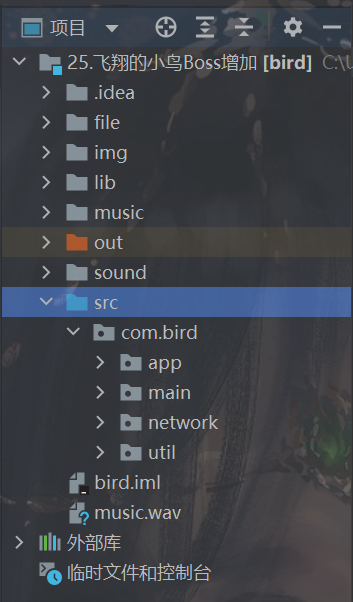最近看了鸿洋大牛的五子棋教程,受益匪浅,讲的非常好,关于五子棋的游戏原理非常清楚,并且学到了不少知识,在这里感谢鸿洋大神的分享。我觉得我的源码注释写的非常清楚了,希望能给你带来不少的收获。点击获取源码下载地址
布局
<?xml version="1.0" encoding="utf-8"?> <LinearLayout xmlns:android="http://schemas.android.com/apk/res/android" xmlns:tools="http://schemas.android.com/tools" android:layout_width="match_parent" android:layout_height="match_parent" android:background="@mipmap/bg" android:paddingTop="80dp" android:orientation="vertical" tools:context="com.yaodan.fivechessdemo.MainActivity"> <com.yaodan.fivechessdemo.view.ChessView android:id="@+id/custon_chess_main" android:layout_width="match_parent" android:layout_height="match_parent" /> <Button android:id="@+id/bt_restart" android:layout_width="wrap_content" android:layout_height="wrap_content" android:layout_gravity="center" android:text="再来一局"/> </LinearLayout> 自定义View的工具类
package com.yaodan.fivechessdemo.view; import android.app.AlertDialog; import android.content.Context; import android.content.DialogInterface; import android.graphics.Bitmap; import android.graphics.BitmapFactory; import android.graphics.Canvas; import android.graphics.Color; import android.graphics.Paint; import android.graphics.Point; import android.os.Bundle; import android.os.Parcelable; import android.util.AttributeSet; import android.util.Log; import android.view.MotionEvent; import android.view.View; import com.yaodan.fivechessdemo.R; import com.yaodan.fivechessdemo.contral.IsChessWin; import java.util.ArrayList; /** * Created by swk on 2016/12/5. */ public class ChessView extends View { private int mPanelWith; //棋盘的宽度(棋盘使方形的) private float mLineHeigth; //棋盘每一个空格的高度 private int MAX_LINE = 10; //棋盘的行数 private Paint mPint = new Paint(); //创建画笔 private Bitmap wPieces; //白棋 private Bitmap bPieces; //黑棋 private ArrayList<Point> wPoints = new ArrayList<>(); //白棋坐标的集合 private ArrayList<Point> bPoints = new ArrayList<>(); //黑棋坐标的集合 private float radioPoeces = 1.0f * 3 / 4; //棋子与棋格的大小比例 private boolean mIsWitch = true; //判断是否白子画在棋盘上 private boolean isGameOver = false; //判读是否游戏结束 private Context mContext; private IsChessWin isChessWin; //一个用来处理胜利与否的逻辑 private String TAG = "CHESSVIEW"; public ChessView(Context context) { super(context); mContext = context; init(); } public ChessView(Context context, AttributeSet attrs) { super(context, attrs); mContext = context; init(); } public ChessView(Context context, AttributeSet attrs, int defStyleAttr) { super(context, attrs, defStyleAttr); mContext = context; init(); } /** * 再来一局方法 */ public void myreStart() { wPoints.clear(); bPoints.clear(); isGameOver = false; Log.i(TAG, "myreStart: " + wPoints.size() + ":::" + bPoints.size()); invalidate(); } /** * 初始化 */ public void init() { //设置画笔的颜色 mPint.setColor(Color.BLACK); //设置抗锯齿功能(图像边缘相对清晰一点,锯齿痕迹不那么明显) mPint.setAntiAlias(true); //设置防抖动功能(使图像更柔和一点) mPint.setDither(true); //设置画笔的风格为空心 mPint.setStyle(Paint.Style.STROKE); //获取棋子的资源文件 wPieces = BitmapFactory.decodeResource(getResources(), R.drawable.stone_w2); bPieces = BitmapFactory.decodeResource(getResources(), R.drawable.stone_b1); } @Override protected void onMeasure(int widthMeasureSpec, int heightMeasureSpec) { super.onMeasure(widthMeasureSpec, heightMeasureSpec); /** * 获取view的宽度和mode * mode分为: * EXACTLY:EXACTLY是精确尺寸,当我们将控件的layout_width或layout_height指定为具体数值时如andorid:layout_width="50dip",或者为FILL_PARENT是,都是控件大小已经确定的情况,都是精确尺寸。 * AT_MOST:最大尺寸,当控件的layout_width或layout_height指定为WRAP_CONTENT时,控件大小一般随着控件的子空间或内容进行变化,此时控件尺寸只要不超过父控件允许的最大尺寸即可。因此,此时的mode是AT_MOST,size给出了父控件允许的最大尺寸。 * UNSPECIFIED:未指定尺寸,这种情况不多,一般都是父控件是AdapterView,通过measure方法传入的模式 */ int widthSize = MeasureSpec.getSize(widthMeasureSpec); int widthMode = MeasureSpec.getMode(widthMeasureSpec); int heightSize = MeasureSpec.getSize(heightMeasureSpec); int heightMode = MeasureSpec.getMode(heightMeasureSpec); //由于棋盘是正方形,所以要从长和宽选取最短的 int width = Math.min(widthSize, heightSize); //如果上方有一个是UNSPECIFIED,相对应的有一个尺寸是0,如果有一个是0,那么width就是0显示不出来 if (widthMode == MeasureSpec.UNSPECIFIED) { width = heightSize; } else if (heightMode == MeasureSpec.UNSPECIFIED) { width = widthSize; } //设置实际的长和宽设置上去 setMeasuredDimension(width, width); } /** * 当view的尺寸改变时,会回掉这个方法 * * @param w * @param h * @param oldw * @param oldh */ @Override protected void onSizeChanged(int w, int h, int oldw, int oldh) { super.onSizeChanged(w, h, oldw, oldh); mPanelWith = w; mLineHeigth = mPanelWith * 1.0f / MAX_LINE; int piecesWidth = (int) (mLineHeigth * radioPoeces); //按照以前存在的位图按照一定的比例构建一个新的位图 wPieces = Bitmap.createScaledBitmap(wPieces, piecesWidth, piecesWidth, true); bPieces = Bitmap.createScaledBitmap(bPieces, piecesWidth, piecesWidth, true); } /** * 获取坐标的集合 * * @param event * @return */ @Override public boolean onTouchEvent(MotionEvent event) { isGameOver = isChessWin.isGameOverMethod(wPoints, bPoints); if (isGameOver) { showDialog(); return false; } int action = event.getAction(); if (action == MotionEvent.ACTION_UP) { int x = (int) event.getX(); int y = (int) event.getY(); Point point = getSimulatePoint(x, y); //如果黑棋的集合或者白棋的集合包含这个坐标,那么返回false //contains和eequals比较的不是内存空间的地址,而是x,y值是否一致 if (wPoints.contains(point) || bPoints.contains(point)) { return false; } if (mIsWitch) { wPoints.add(point); } else { bPoints.add(point); } mIsWitch = !mIsWitch; //刷新View invalidate(); return true; } return true; } /** * 根据真实的坐标模拟出绝对值坐标 * * @param x * @param y * @return */ public Point getSimulatePoint(int x, int y) { return new Point((int) (x / mLineHeigth), (int) (y / mLineHeigth)); } /** * 显示白棋或者黑棋获胜的提示的对话框 */ public void showDialog() { String successText = isChessWin.isWhiteWinFlag() ? "白棋获胜!" : "黑棋获胜!"; new AlertDialog.Builder(mContext) .setMessage("恭喜" + successText + ",是否再来一局?") .setCancelable(false) .setPositiveButton("确定", new DialogInterface.OnClickListener() { @Override public void onClick(DialogInterface dialogInterface, int i) { myreStart(); } }) .setNegativeButton("取消", new DialogInterface.OnClickListener() { @Override public void onClick(DialogInterface dialogInterface, int i) { } }) .show(); } @Override protected void onDraw(Canvas canvas) { super.onDraw(canvas); drawBoard(canvas); drawPieces(canvas); //下面的实例用来判断是否胜利 isChessWin = new IsChessWin(mContext); isGameOver = isChessWin.isGameOverMethod(wPoints, bPoints); //判断是否结束游戏 if(isGameOver){ showDialog(); } } /** * 画棋盘的线 * * @param canvas */ public void drawBoard(Canvas canvas) { int w = mPanelWith; float lineHeight = mLineHeigth; //画十条线 for (int i = 0; i < MAX_LINE; i++) { //设置起点横坐标为半个棋盘空格的宽度 int startX = (int) (lineHeight / 2); //设置终点X横坐标为宽度减去半个lineHeight(棋盘空格宽度) int endX = (int) (w - lineHeight / 2); int y = (int) ((0.5 + i) * lineHeight); //画横线 canvas.drawLine(startX, y, endX, y, mPint); //画纵线,坐标反过来 canvas.drawLine(y, startX, y, endX, mPint); } } /** * 画棋子 */ public void drawPieces(Canvas canvas) { Log.i(TAG, "drawPieces: " + wPoints.size() + ":::" + bPoints.size()); for (int i = 0; i < wPoints.size(); i++) { Point point = wPoints.get(i); //drawBitmap是将图片的右下角为坐标 canvas.drawBitmap(wPieces, ((point.x + (1 - radioPoeces) / 2) * mLineHeigth), (point.y + (1 - radioPoeces) / 2) * mLineHeigth, null); } for (int i = 0; i < bPoints.size(); i++) { Point point = bPoints.get(i); canvas.drawBitmap(bPieces, ((point.x + (1 - radioPoeces) / 2) * mLineHeigth), (point.y + (1 - radioPoeces) / 2) * mLineHeigth, null); } } private static final String INSTANCE = "instance"; private static final String INSTANCE_GAMEOVER = "instance_gameover"; private static final String INSTANCE_WHITEARRAY = "instance_whitearray"; private static final String INSTANCE_BLACKARRAY = "instance_blackarray"; /** * 当view因为某种原因(比如系统回收)销毁时,保存状态 * * @return */ @Override protected Parcelable onSaveInstanceState() { Bundle bundle = new Bundle(); //保存系统默认状态 bundle.putParcelable(INSTANCE, super.onSaveInstanceState()); //保存是否游戏结束的值 bundle.putBoolean(INSTANCE_GAMEOVER, isGameOver); //保存白棋的子数 bundle.putParcelableArrayList(INSTANCE_WHITEARRAY, wPoints); //保存黑棋的子数 bundle.putParcelableArrayList(INSTANCE_BLACKARRAY, bPoints); return bundle; } /** * 取出保存的值 * * @param state */ @Override protected void onRestoreInstanceState(Parcelable state) { if (state instanceof Bundle) { Bundle bundle = (Bundle) state; isGameOver = bundle.getBoolean(INSTANCE_GAMEOVER); wPoints = bundle.getParcelableArrayList(INSTANCE_WHITEARRAY); bPoints = bundle.getParcelableArrayList(INSTANCE_BLACKARRAY); super.onRestoreInstanceState(bundle.getParcelable(INSTANCE)); return; } super.onRestoreInstanceState(state); } } 判断是否胜利的类
package com.yaodan.fivechessdemo.contral; import android.content.Context; import android.graphics.Point; import java.util.List; /** * Created by swk on 2016/12/5. * 判断是否胜利类 */ public class IsChessWin { private boolean isGameOver = false; //判断是否游戏结束 private boolean isWhiteWin; //判断是否白棋胜 private int MAX_NUMWIN = 5; //设置5子连在一起胜利 private int CURRENT_NUM = 0; private Context mContext; private boolean isRestart=false; public IsChessWin(Context context) { super(); mContext = context; } /** * 判断是否胜利 * @param whitePoints * @param blackPoints * @return */ public boolean isGameOverMethod(List<Point> whitePoints, List<Point> blackPoints) { boolean whiteWin = isWhiteWin(whitePoints); boolean blackWin = isBlackWin(blackPoints); if (whiteWin || blackWin) { isGameOver = true; isWhiteWin = whiteWin; } return isGameOver; } /** * 返回是否白棋取胜 * @return */ public boolean isWhiteWinFlag(){ return isWhiteWin; } /** * 判断是否白棋取胜 * @param points * @return */ private boolean isWhiteWin(List<Point> points) { if (isFiveConnect(points)) { return true; } return false; } /** * 判断是否黑棋取胜 * @param points * @return */ private boolean isBlackWin(List<Point> points) { if (isFiveConnect(points)) { return true; } return false; } /** * 判断是否五子连珠 * @param points * @return */ private boolean isFiveConnect(List<Point> points) { for (Point p : points) { int x = p.x; int y = p.y; if (isHorizontalFive(x, y, points)) { return true; } else if (isVerticalFive(x, y, points)) { return true; } else if (isSkewFive(x, y, points)) { return true; } } return false; } /** * 判断是否横向五子连珠 * @param x * @param y * @param points * @return */ private boolean isHorizontalFive(int x, int y, List<Point> points) { //判断横向向右是否练成5子,points里面存的值为int类型,所以可以进行加一或者减一的运算 for (int i = 0; i < MAX_NUMWIN; i++) { if (points.contains(new Point(x + i, y))) { CURRENT_NUM++; } else { break; } } if (MAX_NUMWIN == CURRENT_NUM) { return true; } else { CURRENT_NUM = 0; } //判断横向向左是否连成5子 for (int i = 0; i < MAX_NUMWIN; i++) { if (points.contains(new Point(x - i, y))) { CURRENT_NUM++; } else { break; } } if (MAX_NUMWIN == CURRENT_NUM) { return true; } else { CURRENT_NUM = 0; } return false; } /** * 判断是否竖直五子连珠 * @param x * @param y * @param points * @return */ private boolean isVerticalFive(int x, int y, List<Point> points) { for (int i = 0; i < MAX_NUMWIN; i++) { //判断向下是否5子连珠 if (points.contains(new Point(x, y + i))) { CURRENT_NUM++; } else { break; } } if (MAX_NUMWIN == CURRENT_NUM) { return true; } else { CURRENT_NUM = 0; } //判断向上是否5子连珠 for (int i = 0; i < MAX_NUMWIN; i++) { if (points.contains(new Point(x, y - i))) { CURRENT_NUM++; if (5 == CURRENT_NUM) { return true; } } else { CURRENT_NUM = 0; break; } } if (MAX_NUMWIN == CURRENT_NUM) { return true; } else { CURRENT_NUM = 0; } return false; } /** * 判断斜着是否五子连珠 * @param x * @param y * @param points * @return */ private boolean isSkewFive(int x, int y, List<Point> points) { //判断左斜下是否5子连珠 for (int i = 0; i < MAX_NUMWIN; i++) { if (points.contains(new Point(x - i, y + i))) { CURRENT_NUM++; } else { break; } } if (MAX_NUMWIN == CURRENT_NUM) { return true; } else { CURRENT_NUM = 0; } //判断左上是否5子连珠 for (int i = 0; i < MAX_NUMWIN; i++) { if (points.contains(new Point(x - i, y - i))) { CURRENT_NUM++; } else { break; } } if (MAX_NUMWIN == CURRENT_NUM) { return true; } else { CURRENT_NUM = 0; } //判断右上是否5子连珠 for (int i = 0; i < MAX_NUMWIN; i++) { if (points.contains(new Point(x + i, y - i))) { CURRENT_NUM++; } else { break; } } if (MAX_NUMWIN == CURRENT_NUM) { return true; } else { CURRENT_NUM = 0; } //判断右斜上是否5子连珠 for (int i = 0; i < MAX_NUMWIN; i++) { if (points.contains(new Point(x + i, y - i))) { CURRENT_NUM++; } else { break; } } if(MAX_NUMWIN==CURRENT_NUM){ return true; }else{ CURRENT_NUM=0; } //判断右斜下是否5子连珠 for (int i = 0; i < MAX_NUMWIN; i++) { if (points.contains(new Point(x + i, y + i))) { CURRENT_NUM++; } else { break; } } if(MAX_NUMWIN==CURRENT_NUM){ return true; }else{ CURRENT_NUM=0; } return false; } } 主方法的调用
package com.yaodan.fivechessdemo; import android.support.v7.app.AppCompatActivity; import android.os.Bundle; import android.view.View; import android.widget.Button; import com.yaodan.fivechessdemo.view.ChessView; public class MainActivity extends AppCompatActivity implements View.OnClickListener { private Button btn_reatart; private ChessView chessView; @Override protected void onCreate(Bundle savedInstanceState) { super.onCreate(savedInstanceState); setContentView(R.layout.activity_main); btn_reatart = (Button) findViewById(R.id.bt_restart); chessView= (ChessView) findViewById(R.id.custon_chess_main); btn_reatart.setOnClickListener(this); } @Override public void onClick(View view) { switch (view.getId()) { case R.id.bt_restart: chessView.myreStart(); break; } } } - 海报
 456主机测评
456主机测评




![[转] Himi 著作《Android游戏编程之从零开始》★书籍源码+第4/6/7样章—>免费下载★-456主机测评](http://hi.csdn.net/attachment/201109/22/7211253_1316714535GhH9.png)