目录
AnnotationDrivenBeanDefinitionParser
此文就spring 事务实现流程进行源码解析,我们可以借此对Spring框架更多一层理解,下面以xml形式创建一个事务进行分析。
一、基于xml形式开启Transaction
1. 创建数据库user
/* Navicat Premium Data Transfer Source Server : win-local Source Server Type : MySQL Source Server Version : 50737 Source Host : localhost:3306 Source Schema : db0 Target Server Type : MySQL Target Server Version : 50737 File Encoding : 65001 Date: 24/04/2022 20:27:41 */ SET NAMES utf8mb4; SET FOREIGN_KEY_CHECKS = 0; -- ---------------------------- -- Table structure for user -- ---------------------------- DROP TABLE IF EXISTS `user`; CREATE TABLE `user` ( `id` bigint(20) NOT NULL AUTO_INCREMENT, `name` varchar(255) CHARACTER SET utf8mb4 COLLATE utf8mb4_general_ci NULL DEFAULT NULL, `age` int(11) NULL DEFAULT NULL, PRIMARY KEY (`id`) USING BTREE ) ENGINE = InnoDB AUTO_INCREMENT = 1 CHARACTER SET = utf8mb4 COLLATE = utf8mb4_general_ci ROW_FORMAT = Dynamic; SET FOREIGN_KEY_CHECKS = 1; 2. 创建一个maven 项目
不用Springboot依赖,引入mysql驱动依赖、spring-beans、spring-jdbc、Spring-context依赖
<dependencies> <dependency> <groupId>mysql</groupId> <artifactId>mysql-connector-java</artifactId> <version>5.1.46</version> </dependency> <dependency> <groupId>org.springframework</groupId> <artifactId>spring-beans</artifactId> <version>5.3.18</version> </dependency> <!-- spring jdbc 依赖spring-tx --> <dependency> <groupId>org.springframework</groupId> <artifactId>spring-jdbc</artifactId> <version>5.3.18</version> </dependency> <dependency> <groupId>org.apache.commons</groupId> <artifactId>commons-dbcp2</artifactId> <version>2.7.0</version> </dependency> <dependency> <groupId>org.springframework</groupId> <artifactId>spring-context</artifactId> <version>5.3.18</version> </dependency> <dependency> <groupId>junit</groupId> <artifactId>junit</artifactId> <version>4.13.2</version> </dependency> </dependencies>3. 通过xml形式配置事务
1) 创建Spring 命名空间
首先在resources目录下创建一个spring.xml文件,Spring框架为了声明自己的Xml规范,在<beans>标签里定义了spring 框架指定模块的协议配置, 我们可以通过Index of /schema 访问spring框架的所有模块包,各模块包含了不同版本的xsd文件。
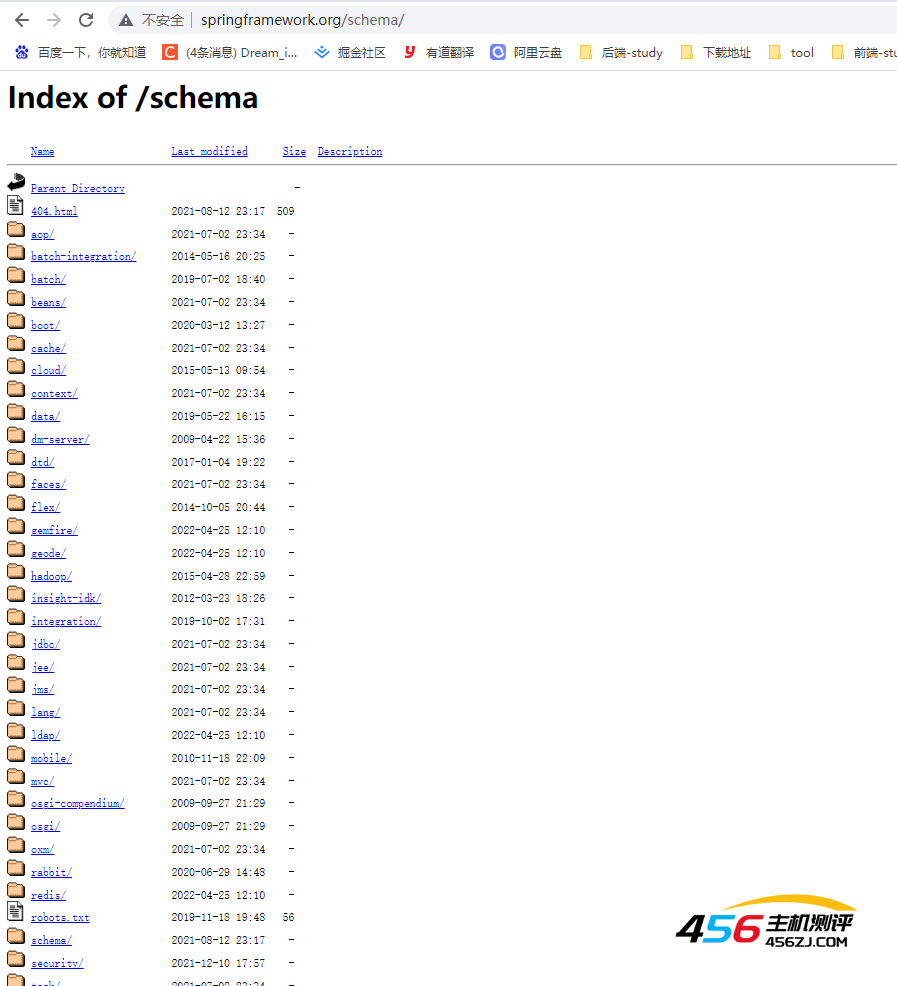
点击进入context目录,查看xsd文件:
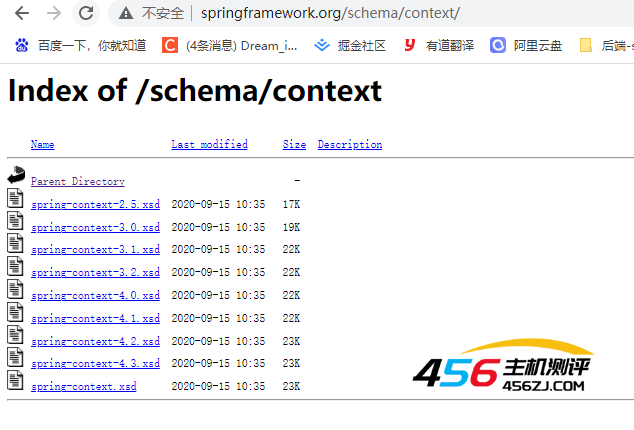
比如我要通过xml的形式配置一个bean, 需要在beans标签中声明 xmln的值为:
http://www.springframework.org/schema/beans
如果我想用spring的context模块,那么需要声明
xmlns:context="http://www.springframework.org/schema/context"
同时在xsi: schemeLocation里添加context的url和spring-contxt.xsd的url:
http://www.springframework.org/schema/context https://www.springframework.org/schema/context/spring-context.xsd
例如我创建一个能在xml中使用spring-beans模块,spring-txt模块,spring-context模块的配置如下:
<?xml version="1.0" encoding="UTF-8" ?> <beans xmlns="http://www.springframework.org/schema/beans" xmlns:xsi="http://www.w3.org/2001/XMLSchema-instance" xmlns:context="http://www.springframework.org/schema/context" xmlns:tx="http://www.springframework.org/schema/tx" xsi:schemaLocation=" http://www.springframework.org/schema/beans https://www.springframework.org/schema/beans/spring-beans.xsd http://www.springframework.org/schema/context https://www.springframework.org/schema/context/spring-context.xsd http://www.springframework.org/schema/tx https://www.springframework.org/schema/tx/spring-tx.xsd "> </beans>如果没有在beans标签里声明协议,那么在配置bean时会出现找不到指定标签的问题。
2) 开启事务配置
在spring.xml文件中添加配置事务配置,使用 annotation-driven 属性开启事务启动,
<tx:annotation-driven transaction-manager="transactionManager" proxy-target-class="true" mode="proxy"/> proxy-target-class默认为false, mode默认模式为proxy,可不用配置,待会从源码角度分析不同模式的事务开启。
接着配置transactionManager, 指定class="org.springframework.jdbc.datasource.DataSourceTransactionManager"
<tx:annotation-driven transaction-manager="transactionManager" proxy-target-class="true" mode="proxy"/> <bean id="transactionManager" class="org.springframework.jdbc.datasource.DataSourceTransactionManager"> <property name="dataSource" ref="ds"/> </bean> DataSourceTransactionManager里包含了DataSource属性配置:
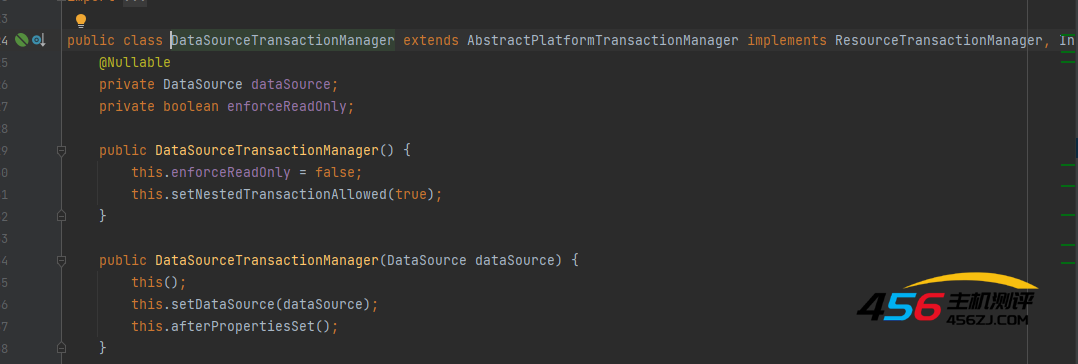
因此我们需要接着配置数据源bean 别名为
<bean id="ds" class="org.apache.commons.dbcp2.BasicDataSource" destroy-method="close"> <property name="driverClassName" value="com.mysql.jdbc.Driver"/> <property name="username" value="root"/> <property name="password" value="root"/> <property name="url" value="jdbc:mysql://localhost:3306/db0?useSSL=false"/> <property name="initialSize" value="5"/> <property name="maxIdle" value="2"/> <property name="maxTotal" value="100"/> </bean>接着给Service配置一个bean, 引用dataSource数据源。
<!-- 配置bean,指定数据源--> <bean id="userService" class="service.UserService"> <property name="dataSource" ref="ds"/> </bean>3) 创建UserService类
通过dataSouce bean注入JDBCTemplate, 添加一个update(int id,String name)方法, 类上添加@Transactional(propagation = Propagation.REQUIRED)。
package service; import org.springframework.jdbc.core.JdbcTemplate; import org.springframework.transaction.annotation.Propagation; import org.springframework.transaction.annotation.Transactional; import javax.sql.DataSource; /** * @Desc: * @Author: bingbing * @Date: 2022/4/24 0024 21:39 */ @Transactional(propagation = Propagation.REQUIRED) public class UserService { private JdbcTemplate jdbcTemplate; public void setDataSource(DataSource dataSource) { this.jdbcTemplate = new JdbcTemplate(dataSource); } public String getUserName(int id) { return jdbcTemplate.query("select * from db0.user where id= ?", rs -> rs.next() ? rs.getString(2) : "", new Object[]{id}); } public void updateUser(int id, String name) { jdbcTemplate.update(" update user set name =? where id= ?", new Object[]{name, id}); // throw new RuntimeException("error!"); } } 4. 测试事务
使用ClassPathXmlApplicationContext类加载spring.xml文件
import org.junit.Test; import org.springframework.context.ApplicationContext; import org.springframework.context.support.ClassPathXmlApplicationContext; import service.UserService; /** * @Desc: * @Author: bingbing * @Date: 2022/4/24 0024 21:42 */ public class UserServiceTests { @Test public void testTransaction() { ApplicationContext context = new ClassPathXmlApplicationContext("spring.xml"); UserService userService = context.getBean("userService", UserService.class); String name = userService.getUserName(1); System.out.println("名字:"+name); userService.updateUser(1, "bing"); String updateName = userService.getUserName(1); System.out.println("更新后的名字:" + updateName); } } 数据库一条记录:
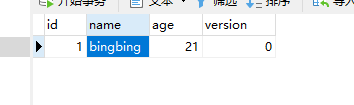
1) 抛出RuntimeException
update方法里放开//throw new RuntimeException("error!"); 注释,执行后
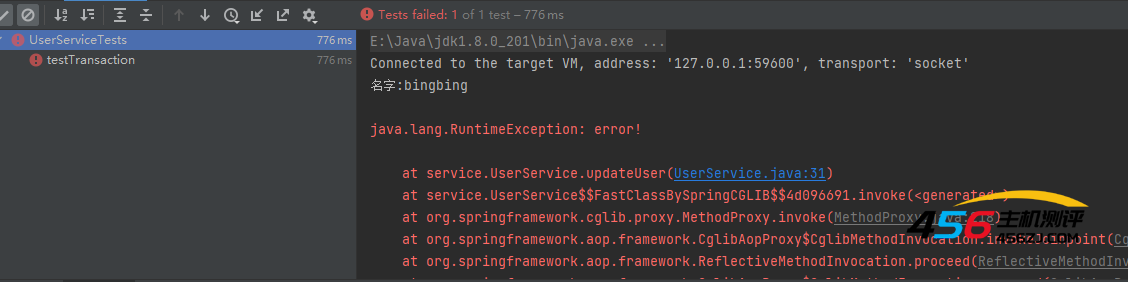
数据库里的记录没有修改,@Tranasctional注解生效。
2) 注释掉RuntimeException
重新执行后,观察结果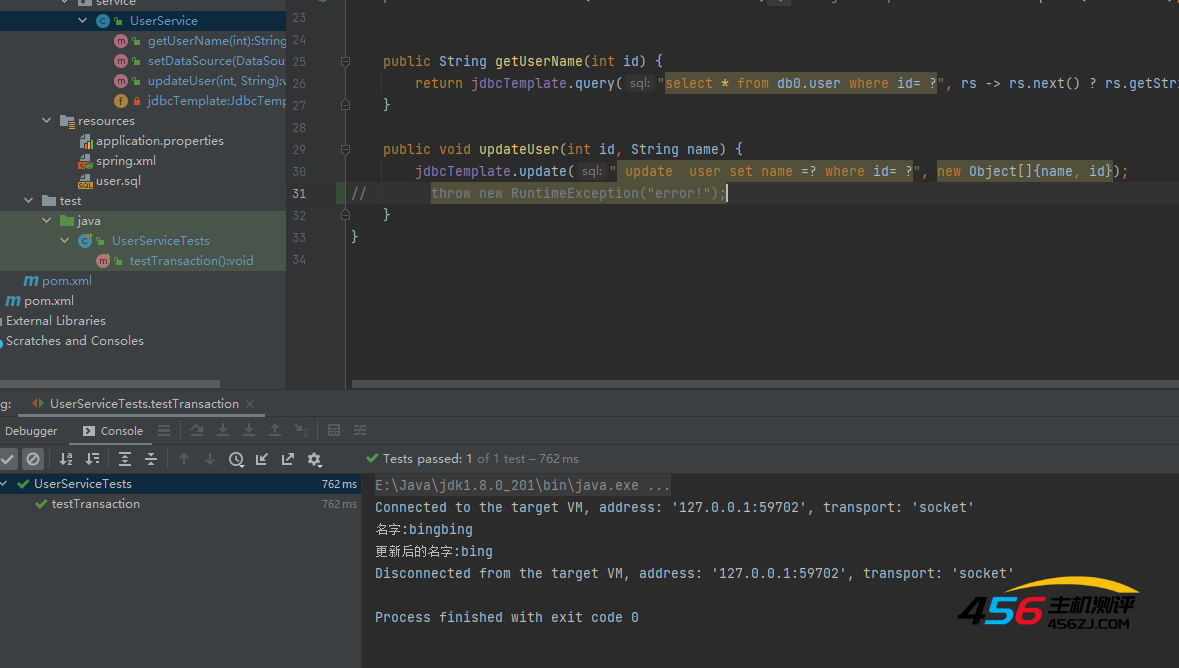
数据库也更新过来了。
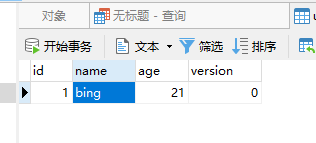
前面的篇幅从xml的配置形式解释了Transaction集成过程,为什么要从xml形式入手transaction, 是为了后面阅读Spring-tx源码做准备。
二、事务开启入口TxNamespaceHandler
根据spring.xml文件里配置的tx:annitation-driven 关键字在Spring框架里全局搜索,找到目标类TxNamespaceHandler。位于spring-tx模块中的 org.springframework.transaction.config包下。
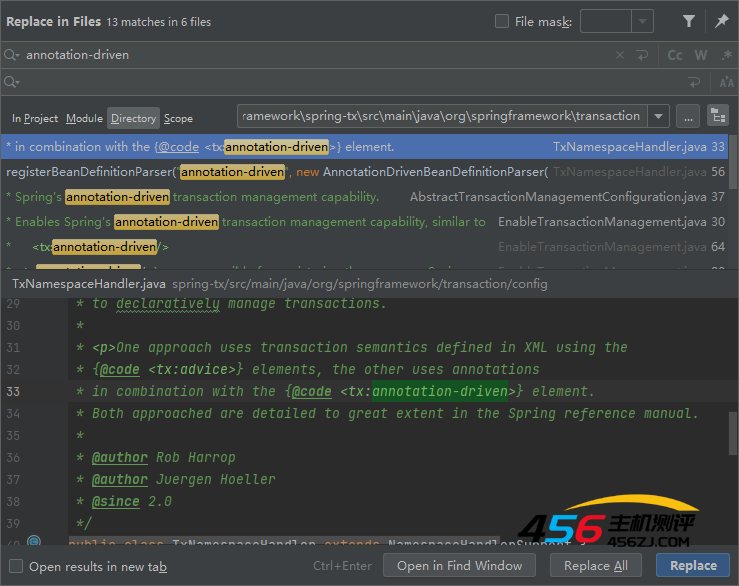
/* * Copyright 2002-2012 the original author or authors. * * Licensed under the Apache License, Version 2.0 (the "License"); * you may not use this file except in compliance with the License. * You may obtain a copy of the License at * * http://www.apache.org/licenses/LICENSE-2.0 * * Unless required by applicable law or agreed to in writing, software * distributed under the License is distributed on an "AS IS" BASIS, * WITHOUT WARRANTIES OR CONDITIONS OF ANY KIND, either express or implied. * See the License for the specific language governing permissions and * limitations under the License. */ package org.springframework.transaction.config; import org.w3c.dom.Element; import org.springframework.beans.factory.xml.NamespaceHandlerSupport; /** * {@code NamespaceHandler} allowing for the configuration of * declarative transaction management using either XML or using annotations. * * <p>This namespace handler is the central piece of functionality in the * Spring transaction management facilities and offers two approaches * to declaratively manage transactions. * * <p>One approach uses transaction semantics defined in XML using the * {@code <tx:advice>} elements, the other uses annotations * in combination with the {@code <tx:annotation-driven>} element. * Both approached are detailed to great extent in the Spring reference manual. * * @author Rob Harrop * @author Juergen Hoeller * @since 2.0 */ public class TxNamespaceHandler extends NamespaceHandlerSupport { static final String TRANSACTION_MANAGER_ATTRIBUTE = "transaction-manager"; static final String DEFAULT_TRANSACTION_MANAGER_BEAN_NAME = "transactionManager"; static String getTransactionManagerName(Element element) { return (element.hasAttribute(TRANSACTION_MANAGER_ATTRIBUTE) ? element.getAttribute(TRANSACTION_MANAGER_ATTRIBUTE) : DEFAULT_TRANSACTION_MANAGER_BEAN_NAME); } @Override public void init() { registerBeanDefinitionParser("advice", new TxAdviceBeanDefinitionParser()); // 注册事务 registerBeanDefinitionParser("annotation-driven", new AnnotationDrivenBeanDefinitionParser()); registerBeanDefinitionParser("jta-transaction-manager", new JtaTransactionManagerBeanDefinitionParser()); } } 找到了annotation-driven, 这个地方创建了一个AnnotationDrivenBeanDefinitionParser实例。
AnnotationDrivenBeanDefinitionParser
AnnotationDrivenBeanDefinitionParser 类的作用是解析spring.xml里的配置<tx:annotation-driven>标签,并根据配置的mode选择不同的模式取创建Transaction的整个初始化流程,此处也就是整个架Transaction架构的开始地方。
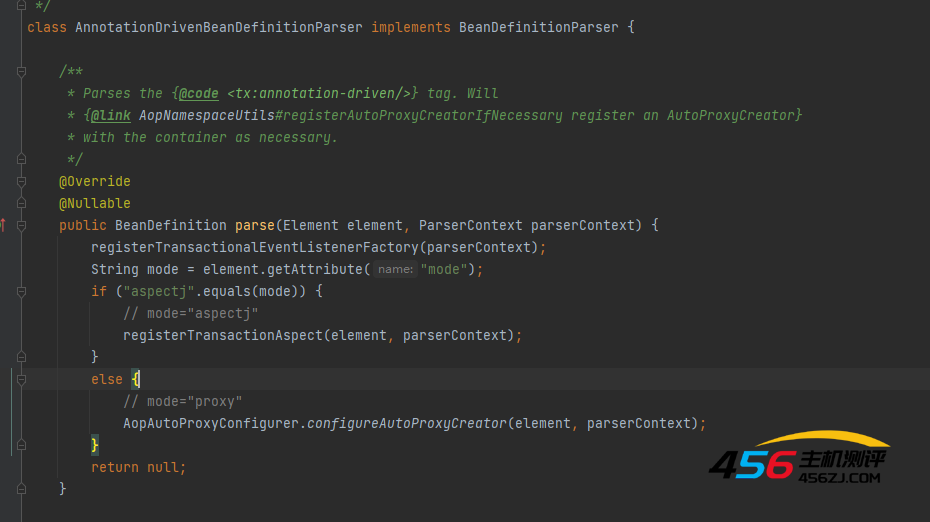
Spring事务注册的模式为动态代理模式,具体实现有2种: aspectj和proxy,可通过配置来选择使用那种形式的事务注册, 如果不配置mode那么使用默认的proxy形式创建,如果我们要使用aspectj模式开启事务,那么就配置mode="aspectj"。
<tx:annotation-driven transaction-manager="transactionManager" mode="aspectj"> 我们可以看到Spring事务的开启是默认是以AOP为基础的。
三、AOP驱动事务
AopAutoProxyConfigurer 的configureAutoProxyCreator方法注册了3个Bean, 该3个Bean 是驱动Spring 事务架构的核心支柱,分别是TransactionAttributeSource、TransactionInterceptor、TransactionAttributeSourceAdvisor。
private static class AopAutoProxyConfigurer { public static void configureAutoProxyCreator(Element element, ParserContext parserContext) { AopNamespaceUtils.registerAutoProxyCreatorIfNecessary(parserContext, element); String txAdvisorBeanName = TransactionManagementConfigUtils.TRANSACTION_ADVISOR_BEAN_NAME; if (!parserContext.getRegistry().containsBeanDefinition(txAdvisorBeanName)) { Object eleSource = parserContext.extractSource(element); // Create the TransactionAttributeSource definition. RootBeanDefinition sourceDef = new RootBeanDefinition( "org.springframework.transaction.annotation.AnnotationTransactionAttributeSource"); sourceDef.setSource(eleSource); sourceDef.setRole(BeanDefinition.ROLE_INFRASTRUCTURE); String sourceName = parserContext.getReaderContext().registerWithGeneratedName(sourceDef); // Create the TransactionInterceptor definition. RootBeanDefinition interceptorDef = new RootBeanDefinition(TransactionInterceptor.class); interceptorDef.setSource(eleSource); interceptorDef.setRole(BeanDefinition.ROLE_INFRASTRUCTURE); registerTransactionManager(element, interceptorDef); interceptorDef.getPropertyValues().add("transactionAttributeSource", new RuntimeBeanReference(sourceName)); String interceptorName = parserContext.getReaderContext().registerWithGeneratedName(interceptorDef); // Create the TransactionAttributeSourceAdvisor definition. RootBeanDefinition advisorDef = new RootBeanDefinition(BeanFactoryTransactionAttributeSourceAdvisor.class); advisorDef.setSource(eleSource); advisorDef.setRole(BeanDefinition.ROLE_INFRASTRUCTURE); advisorDef.getPropertyValues().add("transactionAttributeSource", new RuntimeBeanReference(sourceName)); advisorDef.getPropertyValues().add("adviceBeanName", interceptorName); if (element.hasAttribute("order")) { advisorDef.getPropertyValues().add("order", element.getAttribute("order")); } // 事务通知器 transaction advisor, 基于AOP实现的advisor parserContext.getRegistry().registerBeanDefinition(txAdvisorBeanName, advisorDef); CompositeComponentDefinition compositeDef = new CompositeComponentDefinition(element.getTagName(), eleSource); compositeDef.addNestedComponent(new BeanComponentDefinition(sourceDef, sourceName)); compositeDef.addNestedComponent(new BeanComponentDefinition(interceptorDef, interceptorName)); compositeDef.addNestedComponent(new BeanComponentDefinition(advisorDef, txAdvisorBeanName)); parserContext.registerComponent(compositeDef); } } }其中TransactionInterceptor是Spring事务的目标方法的增强,通过代理完成Spring 事务的提交、异常处理和回滚。
TransactionInterceptor
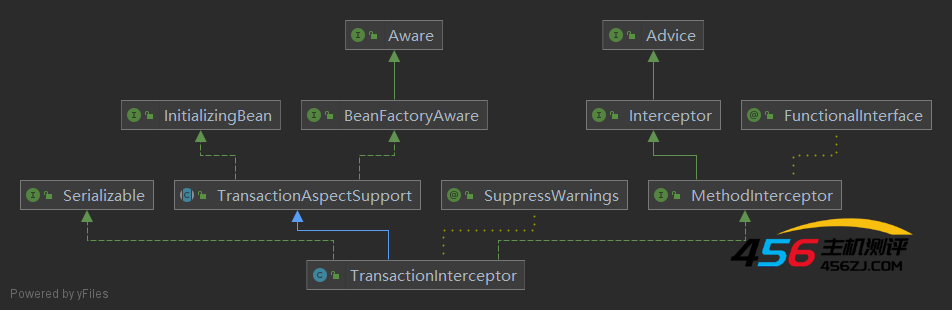
TransactionInterceptor是Spring 事务对目标方法的增强器,说简单点就是一层代理,基于Aop实现,实现了spring-aop的Advice接口,同时实现了IntializingBean和BeanFactoryAware接口,只要有事务的执行,那么目标方法的调用类在invoke()方法会生成一个代理对象,通过invoke()方法对目标调用方法进行增强。
@FunctionalInterface public interface MethodInterceptor extends Interceptor { /** * Implement this method to perform extra treatments before and * after the invocation. Polite implementations would certainly * like to invoke {@link Joinpoint#proceed()}. * @param invocation the method invocation joinpoint * @return the result of the call to {@link Joinpoint#proceed()}; * might be intercepted by the interceptor * @throws Throwable if the interceptors or the target object * throws an exception */ Object invoke(MethodInvocation invocation) throws Throwable; }TransactionInterceptor的invoke()实现:
@Override @Nullable public Object invoke(final MethodInvocation invocation) throws Throwable { // Work out the target class: may be {@code null}. // The TransactionAttributeSource should be passed the target class // as well as the method, which may be from an interface. Class<?> targetClass = (invocation.getThis() != null ? AopUtils.getTargetClass(invocation.getThis()) : null); // Adapt to TransactionAspectSupport's invokeWithinTransaction... return invokeWithinTransaction(invocation.getMethod(), targetClass, invocation::proceed); }创建事务
Spring 创建事务的方式有二种: 声明式事务和编程式事务, 我们可以通过分析一种理解核心流程和原理即可。
进入invokeWithinTransaction()方法直接看声明式事务执行过程的源代码:
if (txAttr == null || !(tm instanceof CallbackPreferringPlatformTransactionManager)) { // Standard transaction demarcation with getTransaction and commit/rollback calls. // 创建事务 TransactionInfo txInfo = createTransactionIfNecessary(tm, txAttr, joinpointIdentification); Object retVal = null; try { // This is an around advice: Invoke the next interceptor in the chain. // This will normally result in a target object being invoked. retVal = invocation.proceedWithInvocation(); } catch (Throwable ex) { // target invocation exception // 根据指定异常进行回滚。 completeTransactionAfterThrowing(txInfo, ex); throw ex; } finally { cleanupTransactionInfo(txInfo); } // 提交事务 commitTransactionAfterReturning(txInfo); return retVal; }invokeWithinTransaction方法做了哪些事?
1) 通过createTransactionIfNecessary方法创建一个事务,相当于此处开启一个事务。
2) invocation.proceedWithInvocation() 执行目标方法调用。
3) 如果出现异常,那么completeTransactionAfterThrowing处理异常。
4) 在finally 清除掉transaction相关的信息,同时在commitTransactionAfterReturning 提交事务。
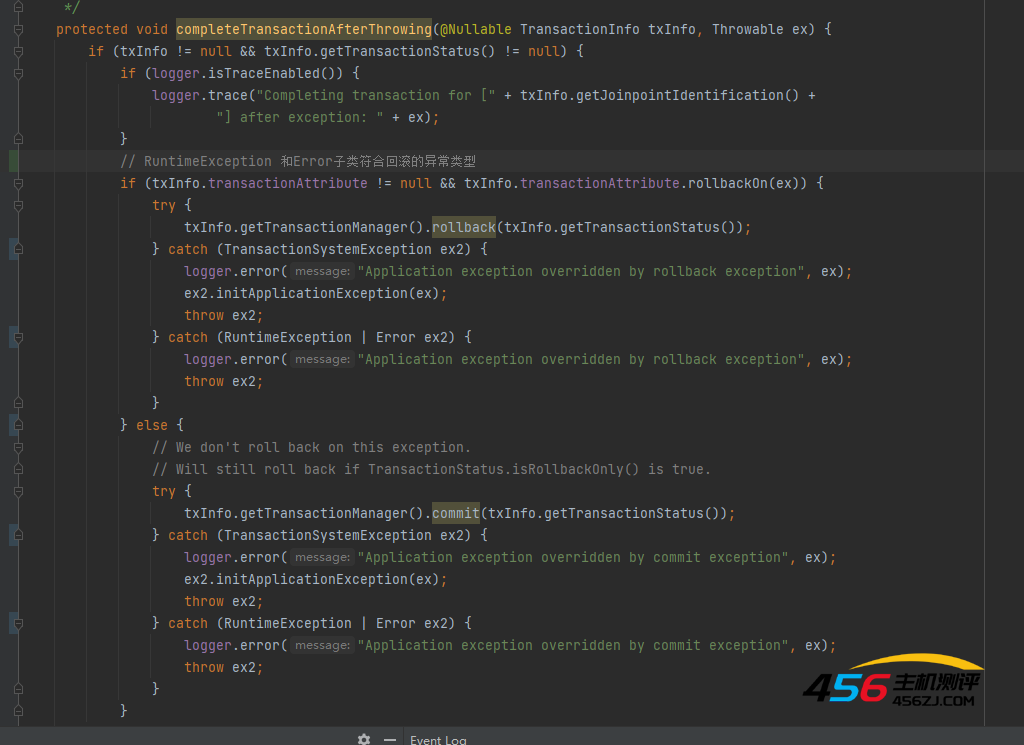
回滚事务
我们可以从上面的源码中发现通过transactionManager执行回滚操作。
txInfo.getTransactionManager().rollback(txInfo.getTransactionStatus()); - 海报
 456主机测评
456主机测评











