早上逛CSDN首页就见到这么一篇教程。看了一下很有意思,就马上动手实现了一下。看看效果吧:
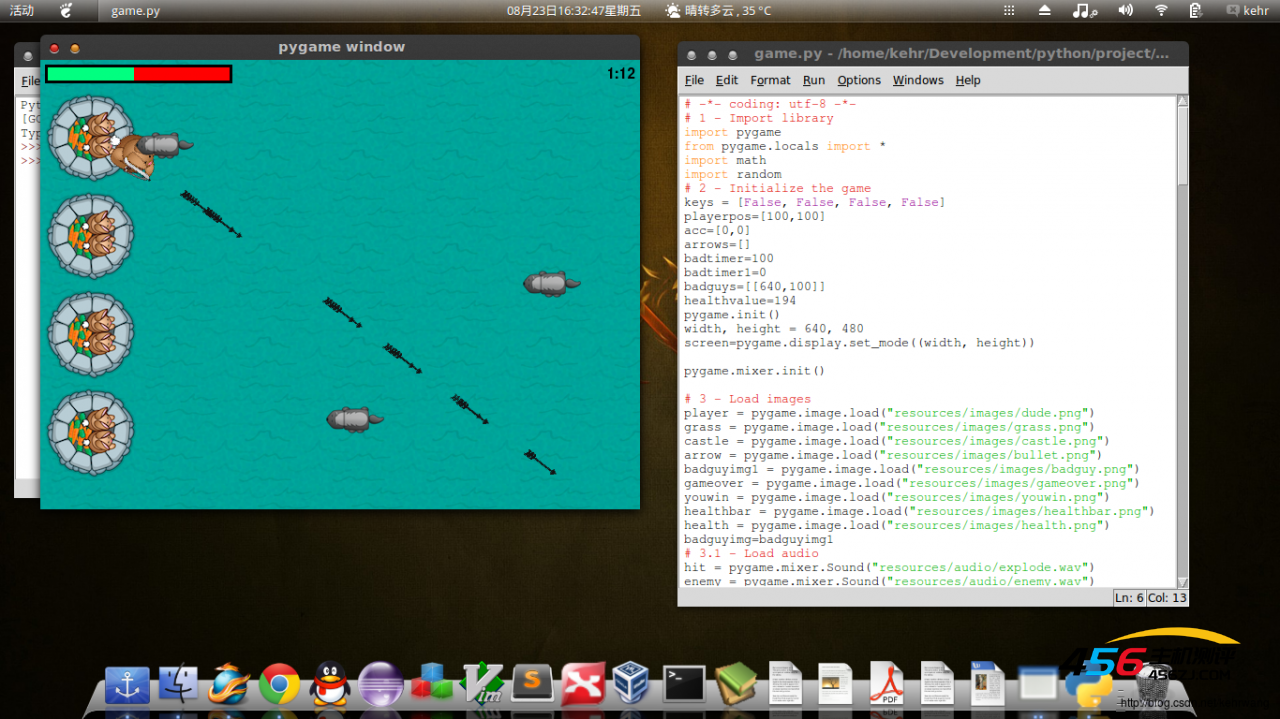
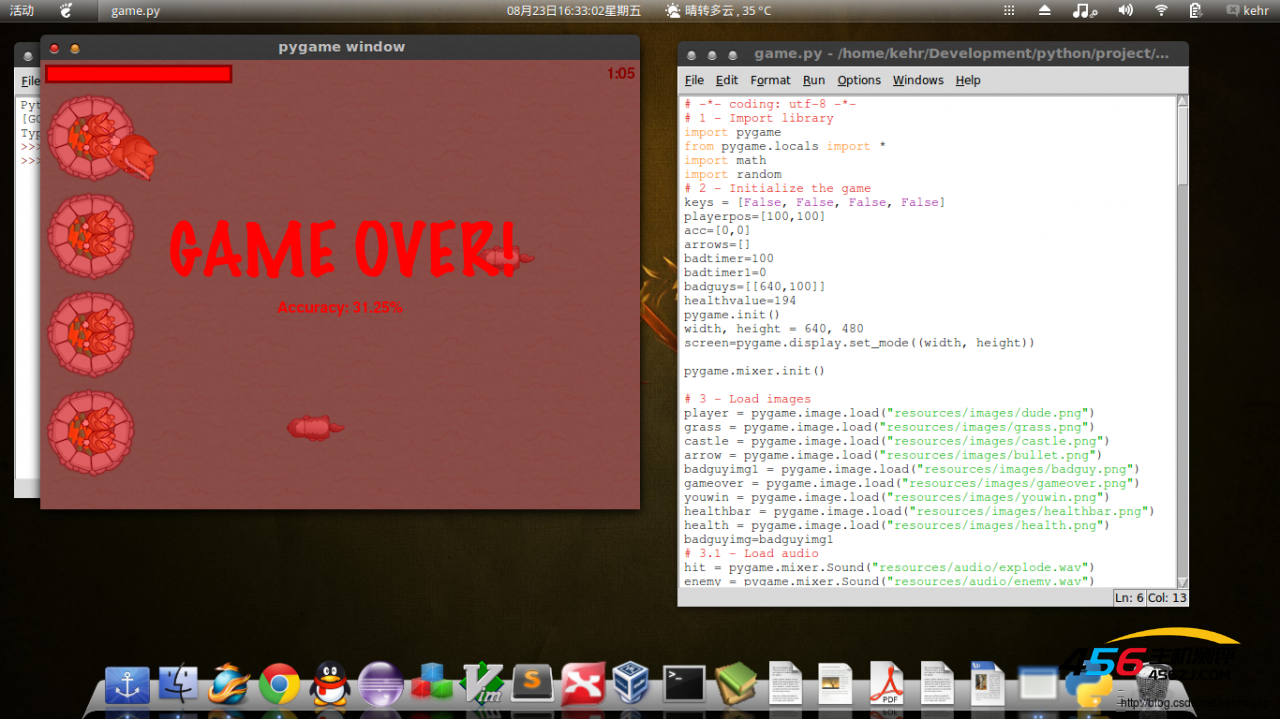
完整代码:
# -*- coding: utf-8 -*-
# 1 - Import library
import pygame
from pygame.locals import *
import math
import random
# 2 - Initialize the game
keys = [False, False, False, False]
playerpos=[100,100]
acc=[0,0]
arrows=[]
badtimer=100
badtimer1=0
badguys=[[640,100]]
healthvalue=194
pygame.init()
width, height = 640, 480
screen=pygame.display.set_mode((width, height))
pygame.mixer.init()
# 3 - Load images
player = pygame.image.load("resources/images/dude.png")
grass = pygame.image.load("resources/images/grass.png")
castle = pygame.image.load("resources/images/castle.png")
arrow = pygame.image.load("resources/images/bullet.png")
badguyimg1 = pygame.image.load("resources/images/badguy.png")
gameover = pygame.image.load("resources/images/gameover.png")
youwin = pygame.image.load("resources/images/youwin.png")
healthbar = pygame.image.load("resources/images/healthbar.png")
health = pygame.image.load("resources/images/health.png")
badguyimg=badguyimg1
# 3.1 - Load audio
hit = pygame.mixer.Sound("resources/audio/explode.wav")
enemy = pygame.mixer.Sound("resources/audio/enemy.wav")
shoot = pygame.mixer.Sound("resources/audio/shoot.wav")
hit.set_volume(0.05)
enemy.set_volume(0.05)
shoot.set_volume(0.05)
pygame.mixer.music.load('resources/audio/moonlight.wav')
pygame.mixer.music.play(-1, 0.0)
pygame.mixer.music.set_volume(0.25)
# 4 - keep looping through
running = 1
exitcode = 0
while running:
badtimer-=1
# 5 - clear the screen before drawing it again
screen.fill(0)
# 6 - draw the screen elements
for x in range(width/grass.get_width()+1):
for y in range(height/grass.get_height()+1):
screen.blit(grass,(x*100,y*100))
screen.blit(castle,(0,30))
screen.blit(castle,(0,135))
screen.blit(castle,(0,240))
screen.blit(castle,(0,345 ))
#screen.blit(player, (100,100))
#screen.blit(player, playerpos)
position = pygame.mouse.get_pos()
angle = math.atan2(position[1]-(playerpos[1]+32),position[0]-(playerpos[0]+26))
playerrot = pygame.transform.rotate(player, 360-angle*57.29)
playerpos1 = (playerpos[0]-playerrot.get_rect().width/2, playerpos[1]-playerrot.get_rect().height/2)
screen.blit(playerrot, playerpos1)
# 6.2 - Draw arrows
for bullet in arrows:
index=0
velx=math.cos(bullet[0])*10
vely=math.sin(bullet[0])*10
bullet[1]+=velx
bullet[2]+=vely
if bullet[1]<-64 or bullet[1]>640 or bullet[2]<-64 or bullet[2]>480:
arrows.pop(index)
index+=1
for projectile in arrows:
arrow1 = pygame.transform.rotate(arrow, 360-projectile[0]*57.29)
screen.blit(arrow1, (projectile[1], projectile[2]))
# 6.3 - Draw badgers
if badtimer==0:
badguys.append([640, random.randint(50,430)])
badtimer=100-(badtimer1*2)
if badtimer1>=35:
badtimer1=35
else:
badtimer1+=5
index=0
for badguy in badguys:
# 6.3.1 - Attack castle
badrect=pygame.Rect(badguyimg.get_rect())
badrect.top=badguy[1]
badrect.left=badguy[0]
if badrect.left<64:
hit.play()
healthvalue -= random.randint(5,20)
badguys.pop(index)
#6.3.2 - Check for collisions
index1=0
for bullet in arrows:
bullrect=pygame.Rect(arrow.get_rect())
bullrect.left=bullet[1]
bullrect.top=bullet[2]
if badrect.colliderect(bullrect):
enemy.play()
acc[0]+=1
badguys.pop(index)
arrows.pop(index1)
index1+=1
# 6.3.3 - Next bad guy
if badguy[0]<-64:
badguys.pop(index)
badguy[0]-=7
index+=1
for badguy in badguys:
screen.blit(badguyimg, badguy)
# 6.4 - Draw clock
font = pygame.font.Font(None, 24)
survivedtext = font.render(str((90000-pygame.time.get_ticks())/60000)+":"+str((90000-pygame.time.get_ticks())/1000%60).zfill(2), True, (0,0,0))
textRect = survivedtext.get_rect()
textRect.topright=[635,5]
screen.blit(survivedtext, textRect)
# 6.5 - Draw health bar
screen.blit(healthbar, (5,5))
for health1 in range(healthvalue):
screen.blit(health, (health1+8,8))
# 7 - update the screen
pygame.display.flip()
# 8 - loop through the events
for event in pygame.event.get():
# check if the event is the X button
if event.type==pygame.QUIT:
# if it is quit the game
pygame.quit()
exit(0)
if event.type == pygame.KEYDOWN:
if event.key==K_w:
keys[0]=True
elif event.key==K_a:
keys[1]=True
elif event.key==K_s:
keys[2]=True
elif event.key==K_d:
keys[3]=True
if event.type == pygame.KEYUP:
if event.key==pygame.K_w:
keys[0]=False
elif event.key==pygame.K_a:
keys[1]=False
elif event.key==pygame.K_s:
keys[2]=False
elif event.key==pygame.K_d:
keys[3]=False
if event.type==pygame.MOUSEBUTTONDOWN:
shoot.play()
position=pygame.mouse.get_pos()
acc[1]+=1
arrows.append([math.atan2(position[1]-(playerpos1[1]+32),position[0]-(playerpos1[0]+26)),playerpos1[0]+32,playerpos1[1]+32])
# 9 - Move player
if keys[0]:
playerpos[1]-=5
elif keys[2]:
playerpos[1]+=5
if keys[1]:
playerpos[0]-=5
elif keys[3]:
playerpos[0]+=5
#10 - Win/Lose check
if pygame.time.get_ticks()>=90000:
running=0
exitcode=1
if healthvalue<=0:
running=0
exitcode=0
if acc[1]!=0:
accuracy=acc[0]*1.0/acc[1]*100
else:
accuracy=0
# 11 - Win/lose display
if exitcode==0:
pygame.font.init()
font = pygame.font.Font(None, 24)
text = font.render("Accuracy: "+str(accuracy)+"%", True, (255,0,0))
textRect = text.get_rect()
textRect.centerx = screen.get_rect().centerx
textRect.centery = screen.get_rect().centery+24
screen.blit(gameover, (0,0))
screen.blit(text, textRect)
else:
pygame.font.init()
font = pygame.font.Font(None, 24)
text = font.render("Accuracy: "+str(accuracy)+"%", True, (0,255,0))
textRect = text.get_rect()
textRect.centerx = screen.get_rect().centerx
textRect.centery = screen.get_rect().centery+24
screen.blit(youwin, (0,0))
screen.blit(text, textRect)
while 1:
for event in pygame.event.get():
if event.type == pygame.QUIT:
pygame.quit()
exit(0)
pygame.display.flip()
运行成功的时候有点小激动,不等不感叹,国外一个13岁的小孩都这么给力,让我情何以堪?
我是看着原文实现的代码,因为译文里面有些地方有问题,游戏资源的下载连接也没给,原文里面有。
由于pygame的首页上不去没法上它的官网下载模块,ubuntu下其实很方便,一个命令就搞定了:
sudo apt-get install python-pygame
这个游戏是用的python2.7.3做的,我的系统默认安装的就是这个版本,我也就没有改了。
- 海报
 456主机测评
456主机测评










